How to Convert FAT File System to NTFS File System
1. Open CMD Prompt By typing cmd in run.
2. Check for Errors On Drive by typing this command (E.g. Pendrive)
Chkdsk H:
3. Type this command on cmd prompt for conversion.
Convert H: /FS:NTFS
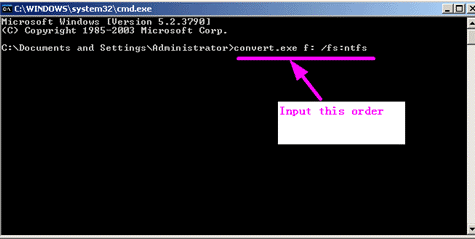
Note : Coverting NTFS File System to Fat File May Causes your Data Loss
If you forcely want to convert NTFS File System to Fat File System Without Data Loss use easeus partition manager. You Can Download It Here.
No comments:
Post a Comment