How to solve Windows 7 Activation Problem.

विण्डोज 7 को Command Prompt से एक्टिवेट कैसे करें...
1. Open Command Prompt with Administrator privilege by typing cmd in Start Menu Search box and press Ctrl+Shift+Enter.
2. Now Type following command:
slmgr -rearm
3. You'll be prompted to restart Windows, restart it and the trial period will be reset to 30 days again.
4. You can use the same command 3 times. In this way you'll be able to use Windows for 120 days without activation.
5. Now its time for the main trick. Type regedit in RUN dialog box and Press Enter. Now go to following key:
For Windows Vista:
HKEY_LOCAL_MACHINE\SOFTWARE\Microsoft\WindowsNT\CurrentVersion\SLFor Windows 7:
HKEY_LOCAL_MACHINE\SOFTWARE\Microsoft\Windows NT\CurrentVersion\SoftwareProtectionPlatform
6. In right-side pane, change value of SkipRearm to 1.
7. Now you'll be able to use the slmgr -rearm command 8 more times. So you'll get total 360 days for using Vista and 7 without activation:
Feel Lucky....120 days by using slmgr -rearm command before registry editing+240 days after registry editing||360 days
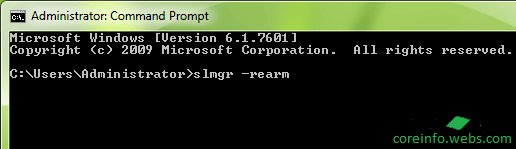
No comments:
Post a Comment